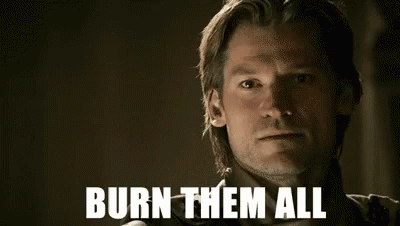You are using an out of date browser. It may not display this or other websites correctly.
You should upgrade or use an alternative browser.
You should upgrade or use an alternative browser.
New Forum Discussion thread
- Thread starter Matt
- Start date
- Watchers 7
JSSArcos
Well-known member
I didn't have time to carefully "review " the forum during the week (but today yes) , just to say that the new forum is amazing, thank you so much for your work, you are stars 





- Joined
- March 12, 2012
- Posts
- 23,033
We added few days ago already as well as fixing 1st post, probably the case once again with permissionsIs there a way to change thread owners currently? Or is that a future planned feature? I've google'd it and it looks like there is an add-on for it

I could change thread owners, but I don't know how to fix the 1st postWe added few days ago already as well as fixing 1st post, probably the case once again with permissions

Edit: I found it XD
You're clearly not elite enough for it yet. I have both features.Is there a way to change thread owners currently? Or is that a future planned feature? I've google'd it and it looks like there is an add-on for it

- Joined
- March 12, 2012
- Posts
- 23,033
He is back to elites already just doesnt know yetYou're clearly not elite enough for it yet. I have both features.

ZoboCamel
Well-known member
We added few days ago already as well as fixing 1st post, probably the case once again with permissions
By "fixing 1st post", do you mean the thing I mentioned the other day about pinning the first post of a thread to the top of each page? Because I'd love to see that back, and I'm guessing it is (looking at e.g. Ashley's WV green room post) but I'm still not seeing the option for it. How do you set it?
Also, while I'm here, I thought I'd raise a few more suggestions about the redesign. None of them are super-important, but they'd be nice to have if they're not too hard to implement:
- Can we make it possible to center spoiler tags? At the moment, spoiler tags are usable, but they're locked to being left-aligned. You can use the usual methods to center a spoiler tag, but that for some reason creates both a properly centered spoiler with nothing inside it, and a left-aligned spoiler with the actual content in it. For an example, see the first post of my WV green room thread (which is also the one I'm trying to pin), which has this issue when I try and have a centered spoiler for the table at the bottom. Obviously it's not the end of the world if spoilers have to be left-aligned instead, but it'd add more freedom of design 
- Could we get back the code for adding a horizontal black line to posts? I found it to help a lot in breaking up longer posts visually (sorting them into sections and making them easier to read), but it doesn't seem to work any more. I suppose I could just spam hyphens (-----) or embed an image of a black line or something, but the old code (i.e.
) was an easier and neater way of doing that. Alternatively, that grey line that's been added to separate between posts and signatures would work, if there's a way of making it possible to manually insert that in posts as well.
) was an easier and neater way of doing that. Alternatively, that grey line that's been added to separate between posts and signatures would work, if there's a way of making it possible to manually insert that in posts as well.
- I'd like to see a return of the feature that allowed conversations/PMs to be downloaded in bulk to a .txt file. Not entirely sure yet how the new conversations work – e.g. if the plan is to allow infinite storage for them then it wouldn't be much of an issue – but if there will still be inbox limits, then I'd really hope to see a way of archiving the older messages before deleting them.
- Is it possible to add tools for changing table width (specifically, setting maximum width for either the table or individual columns)? From what I can see, tables now stretch out to fill the entire screen, which is fine for some tables but for smaller ones can make things look very stretched and harder to read due to all the white space. Example being e.g. a basic 3x2 table that really doesn't need this much space but can't be made smaller:
| Artists | Songs |
| Artist 1 | Song 1 |
| Artist 2 | Song 2 |
- Past that, I'll just echo support for a couple of other things people have mentioned that would be nice to see: namely (1) the ability to paste multiple images without gaps and (2) an easier way of seeing how close you are to your conversation/inbox limit (again, though, that's only if the plan is to still have a limit).
I know I'm being fussy and asking for a lot of changes here, but don't get me wrong... I think you guys are doing a great job on the redesign! The forum overall looks quite nice, and I'm loving some of the new features (easier visual-based post formatting, more post reactions, easier multi-quoting, post drafts saving better, better mobile support etc. etc.). Plus it's really impressive to see the rate at which you guys are continuing to improve on things in response to the feedback. Just thought I'd suggest those few little things to hopefully make the new design even better

Oh, and I thought I'd also mention something that I was going to ask for above, but figured out how to do at the last minute: choosing what page of a thread to go to (just in case it can help anyone else!). In the old design, from memory, you'd click on the a thread name to go to Page 1, click on the last page's number to go to that number, or hit the little arrow things to go to the first unread post. In the redesign, the arrows are gone and clicking the thread title takes you automatically to your first unread post, so I wasn't sure at first how to get straight to Page 1 from the thread browser. But it turns out you can click the date under the thread title (e.g. for this thread, "Monday at 04:19" is how it's showing for my timezone) and it takes you to Page 1. Figured it was worth mentioning~
Last edited by a moderator:
- Joined
- March 12, 2012
- Posts
- 23,033
@ZoboCamel as before, fixing 1st post (yes your suggestion, when you suggested it, i already intalled that feature and all threads in 2020 forum were with 1st post fixed) available only for forum staff. We might consider to open it for everyone
About spaces around images i had separate headache, spent ages to found desicion but for now couldn't (for ones who get, they dont have any margin/padding or parent styles, if you potentially can help let me know)
The tag line will be added soon
The table plugin will be added as well
Private messages/conversations: we are looking for a good addon which adds/changes features we need
Last post - i agree definitely its not comfortable at all, moverover after vbulletin where we used to it for ages. For now its not always open 1st post of thread, only of those you never visited so all posts there 'new' for you (even if you visited before, after move it didnt count) and if you have been in thread before it opens for you from place of 1st post from those which are new for you
I will try to set it to last post as we had tho
About spaces around images i had separate headache, spent ages to found desicion but for now couldn't (for ones who get, they dont have any margin/padding or parent styles, if you potentially can help let me know)
The tag line will be added soon
The table plugin will be added as well
Private messages/conversations: we are looking for a good addon which adds/changes features we need
Last post - i agree definitely its not comfortable at all, moverover after vbulletin where we used to it for ages. For now its not always open 1st post of thread, only of those you never visited so all posts there 'new' for you (even if you visited before, after move it didnt count) and if you have been in thread before it opens for you from place of 1st post from those which are new for you
I will try to set it to last post as we had tho
ZoboCamel
Well-known member
@ZoboCamel as before, fixing 1st post (yes your suggestion, when you suggested it, i already intalled that feature and all threads in 2020 forum were with 1st post fixed) available only for forum staff. We might consider to open it for everyone
Yeah, I don't see any harm that could come from everyone being able to pin the first post of their own threads if they want. Otherwise, I'm guessing people can just ask mods to pin posts for them when needed? But if it's easy enough to give everyone those permissions, I figure that doing so would just make things easier on the mods (rather than you guys having to go through and manually pin the first post of every FSC/NSC/WV green room thread, plus various other stuff). Just my two cents.
Last post - i agree definitely its not comfortable at all, moverover after vbulletin where we used to it for ages. For now its not always open 1st post of thread, only of those you never visited so all posts there 'new' for you (even if you visited before, after move it didnt count) and if you have been in thread before it opens for you from place of 1st post from those which are new for you
I will try to set it to last post as we had tho
From what I've seen, I'm actually perfectly fine with how it works at the moment, now that I've figured it out – I was just trying to explain that bit so that other people could find it as well
Anyways, thanks for the reply (including the updates on the other stuff)

You mean like this:Can we make it possible to center spoiler tags? At the moment, spoiler tags are usable, but they're locked to being left-aligned. You can use the usual methods to center a spoiler tag, but that for some reason creates both a properly centered spoiler with nothing inside it, and a left-aligned spoiler with the actual content in it. For an example, see the first post of my WV green room thread (which is also the one I'm trying to pin), which has this issue when I try and have a centered spoiler for the table at the bottom. Obviously it's not the end of the world if spoilers have to be left-aligned instead, but it'd add more freedom of design
TRA LA LA
Code:
[CENTER][SPOILER][/SPOILER][/CENTER]I could do this before today, so not sure why you weren't able to?
@ZoboCamel When looking into your Green Room post this is what you have done:
So first you have an empty spoiler tag that's within a centered tag, and then you have the spoiler tag with the actual content after you've ended the center tag. So this is why you have two spoiler tags and the second one is left aligned. Just remove the first spoiler tag and put the [/CENTER] code at the end of your WV History spoiler tag. You might need to toggle the BB Code cogwheel to do this properly.
Code:
[SPOILER][/SPOILER][/CENTER][SPOILER]So first you have an empty spoiler tag that's within a centered tag, and then you have the spoiler tag with the actual content after you've ended the center tag. So this is why you have two spoiler tags and the second one is left aligned. Just remove the first spoiler tag and put the [/CENTER] code at the end of your WV History spoiler tag. You might need to toggle the BB Code cogwheel to do this properly.
theditz83
Veteran
Are you changing the chatbox? It now just says "you haven't joined any rooms"
Are you changing the chatbox? It now just says "you haven't joined any rooms"
Yes, it should be working now
theditz83
Veteran
So that was a Chinese spam attack, and we managed to kill them all